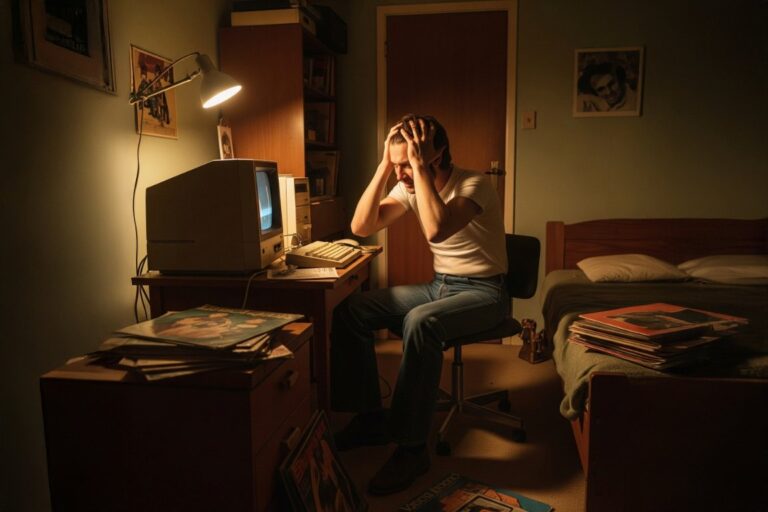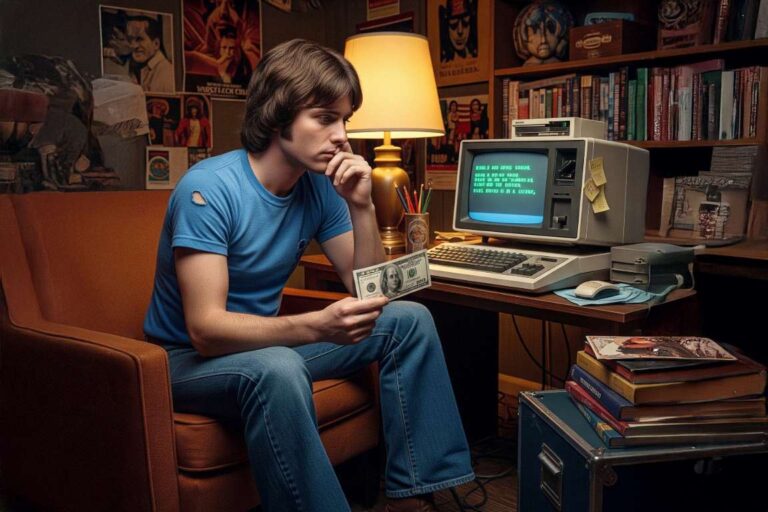Ever asked yourself “how much does a website really cost?” and then found yourself drowning in a sea of confusing numbers that range from “practically free” to “sell your kidney”? Yeah, me too. It’s like asking “how much does a car cost?” – Well, do you want a used 2015 Honda Civic or a brand new Ford Mustang?
But don’t worry – I’m here to break it down for you in plain English. As Digital Solopreneurs, the website is the arm of our digital business (if not the heart, depending on the case). That’s why we should know all the details of the costs involved in creating and maintaining one, especially those “hidden” costs which are usually very small notes in some corner of the hosting package signing up page.
By the end of this article, you’ll know exactly what you’re getting into and how to budget for your digital presence without any nasty surprises.
How Much Exactly Does It Cost to Have a Website?
Websites can cost anywhere from absolutely nothing to the price of a small house. I know, – that’s about as helpful as saying “food costs money.” But stick with me here.
Think of websites like restaurants. You’ve got your food trucks (simple, cheap, gets the job done), your casual dining spots (decent quality, reasonable price), and your Michelin-starred establishments (expensive but absolutely gorgeous). The question isn’t which one is “right” – it’s which one fits your needs and budget.
Here’s the basic breakdown of the development process:
- DIY with website builders: $0 to $500 per year
- Professional freelancer: $1,000 to $5,000
- Full-service agency: $1,000 to $150,000
“But wait,” you’re probably thinking, “why such a massive range?” Well, that’s where things get interesting…
The Three Paths: Choose Your Own Website Adventure
Imagine you need to get from New York to Los Angeles. You could walk (cheap but takes forever), take a bus (reasonable cost, decent timeline), or charter a private jet (expensive but you’re there in 5 hours). Websites work the same way.
The DIY Route: Website Builders
This is like cooking dinner at home instead of going to a restaurant. Website builders like Shopify for eCommerce or WordPress and Wix for personal and generic websites, they give you all the ingredients and a recipe – you just need to follow along.
Cost: $3,99 to $50 per month (by signing up for 2 to 4-year plans, the monthly price can drop to 3.99 per month).
Time investment: A few hours to a few days (or weeks depending on your level of perfectionism).
Perfect for: Small businesses, landing pages, portfolios, simple online stores
The beauty? Everything’s included – hosting, templates, customer support. It’s like getting an all-inclusive vacation package instead of booking everything separately.
The Freelancer Route: Custom But Affordable
Think of this as hiring a personal chef instead of going to a fancy restaurant. You get custom work without the overhead of a big agency.
Cost: $700 to $5,000
Time investment: 2-8 weeks
Perfect for: Businesses that need something unique but don’t have enterprise budgets
The Agency Route: The Full Treatment
This is the five-star restaurant experience. White tablecloths, multiple courses, and a team of experts making sure everything is perfect.
Cost: $5,000 to $150,000+
Time investment: 2-6 months
Perfect for: Large businesses, complex ecommerce sites, when you absolutely need everything custom.
But here’s where most people get tripped up – the sticker price is just the beginning…
The Hidden Costs: What They Don’t Tell You Upfront
Remember when you bought your first car and thought the sticker price was all you’d pay? Then came insurance, maintenance, gas, and that weird rattling sound that definitely wasn’t there during the test drive. Websites have their own version of these ongoing costs.
Domain Name: $10-20 per year
Think of this as your digital address. You can’t exactly tell people to visit “that website with the blue logo,” right?
Hosting: $0-230 per month
This is like rent for your website’s apartment on the internet. Cheap hosting is like a studio apartment – it works, but don’t expect luxury. Premium hosting is like a penthouse – everything runs smoothly, but you pay for the privilege.
Things like page loading speed, anti-spam and anti-virus services, all of this makes a big difference when choosing a hosting service.
Maintenance: $800-50,000 per year
Here’s the kicker most people don’t see coming. Websites aren’t like books that you write once and forget about. They need updates, security patches, backups, and the occasional “why is everything broken?” emergency fix.
If you’re not a DIY person like me, you can sign up for a package with support, most hosting services offer this option for an affordable monthly fee.
SSL Certificates: Usually included now
This is basically a security badge that makes browsers trust your site. Most hosting providers throw this in for free these days, but it’s worth mentioning.
The maintenance cost alone can be a real wake-up call – it’s like discovering your “free” puppy needs food, vet visits, and chew toys for the next 15 years.
What Actually Drives the Price Up (And Down)
Let’s talk about what makes one website cost $500 and another cost $50,000. It’s not just because some developers like expensive coffee (though that might be part of it).
Complexity Is King
A simple 5-page “About Us” website is like a bicycle – basic, functional, gets you where you need to go. An ecommerce site with user accounts, payment processing, inventory management, and custom features? That’s like building a spaceship.
Custom vs. Template
Using a pre-made template is like buying a house in a subdivision – it looks good, functions well, but your neighbor might have not only the same kitchen layout, but also a similar garden and front yard. Custom design is like hiring an architect to build your dream home from scratch.
Who’s Building It
This is where geography gets weird. A web designer in San Francisco might charge $3,000 for the same project that costs $500 in India or another country in South America. It’s not necessarily about quality – it’s about cost of living and market rates.
But before you start shopping for the cheapest option internationally, remember that communication, time zones, and cultural differences can add their own costs…
The Smart Money Move: How to Actually Budget for This
Okay, so you’re probably thinking, “This is all very educational, but how do I actually figure out what I should spend?” Fair question. Let me give you a framework that doesn’t require a crystal ball.
Start with Your Goals, Not Your Budget
I know this sounds backwards, but hear me out. If you need a website that’ll generate $100,000 in sales, spending $10,000 on it isn’t crazy – it’s an investment. If you just need an online business card, spending $50,000 is like buying a Mustang to drive to the grocery store, and you don’t even have money to afford its gas.
Ask yourself:
- Is this a hobby project or a business investment?
- Do I need to sell things online?
- How many visitors do I expect?
- What happens if the site goes down for a day?
The 80/20 Rule in Action
Here’s a secret from someone who’s seen way too many website projects: 80% of websites only use 20% of their features. That custom animation that costs $5,000? Most visitors won’t even notice it.
Focus on what actually matters:
- Fast loading times
- Mobile-friendly design
- Clear navigation (UI/UX)
- Working contact forms
Everything else is nice to have, not need to have.
Plan for Phase 2 (And 3, And 4)
The smartest businesses I know don’t try to build their dream website from day one. They start with something functional and improve it over time. It’s like renovating a house – you don’t need granite countertops on day one, but you should make sure the plumbing works.
Red Flags: When to Run Away Fast
After years of watching people get burned by bad website deals, I’ve noticed some patterns. Here are the warning signs that should make you grab your wallet and back away slowly:
“We’ll build it for $200, guaranteed!”
Unless we’re talking about a one-page site using a template, this is like someone offering to build you a custom house for the price of a garden shed. The math doesn’t work.
No talk about ongoing maintenance
If they’re not discussing updates, backups, and security, they’re either inexperienced or planning to disappear after they get paid.
“We’ll rank you #1 on Google”
Anyone promising specific Google rankings is either lying or doesn’t understand how search engines work. Good SEO is part of good web design, but it’s not magic.
Vague contracts or no contracts at all
This is like agreeing to buy a car without knowing the make, model, or year. Professional developers use detailed contracts because they protect everyone involved.
Your Next Steps: Making This Actually Happen
Alright, so you’ve made it this far without falling asleep – congratulations! Now let’s talk about turning all this information into actual action.
Step 1: Figure Out What You Actually Need
Before you start shopping for developers or website builders, spend 30 minutes writing down:
- What pages do you need?
- What should visitors be able to do on your site?
- What’s your realistic timeline?
- What’s your honest budget (including ongoing costs)?
Step 2: Test the Waters
If you’re not sure about investing thousands of dollars, start small. Try a website builder for a month. See how it feels. You can always upgrade later, and many builders let you export your content if you decide to move elsewhere.
Step 3: Get Multiple Quotes
If you’re going the custom route, talk to at least three different developers or agencies. Not to play them against each other, but to understand the market and what different approaches look like.
Step 4: Ask the Right Questions
When talking to potential developers, don’t just ask about price. Ask about:
- What happens after launch?
- How do you handle changes and updates?
- What’s included in ongoing maintenance?
- Can you show me examples of similar projects?
Remember, the cheapest option today might be the most expensive option in six months when you need help and nobody’s answering the phone.
Conclusion: Your Website Investment Strategy
So, how much does a website really cost? Like most honest answers, it depends – but now you know what it depends on.
The key takeaways that’ll save you money and headaches:
Start with your goals, not your budget. A $50,000 website that doesn’t help your business is more expensive than a $5,000 website that doubles your sales. Factor in ongoing costs from day one – that “cheap” website isn’t so cheap when you add hosting, maintenance, and updates over three years. Choose your approach based on your situation, not what worked for your neighbor’s cousin’s business. Don’t try to build the perfect website on day one – build something good and improve it over time.
Whether you end up spending $500 or $50,000, the most important thing is that your website actually works for your business. A beautiful site that nobody can find is just expensive digital art.
Keep following for more practical tips on turning your online presence into real business results – because having a website is just the beginning of the digital marketing adventure!